Blog
Articles, tips and insights!
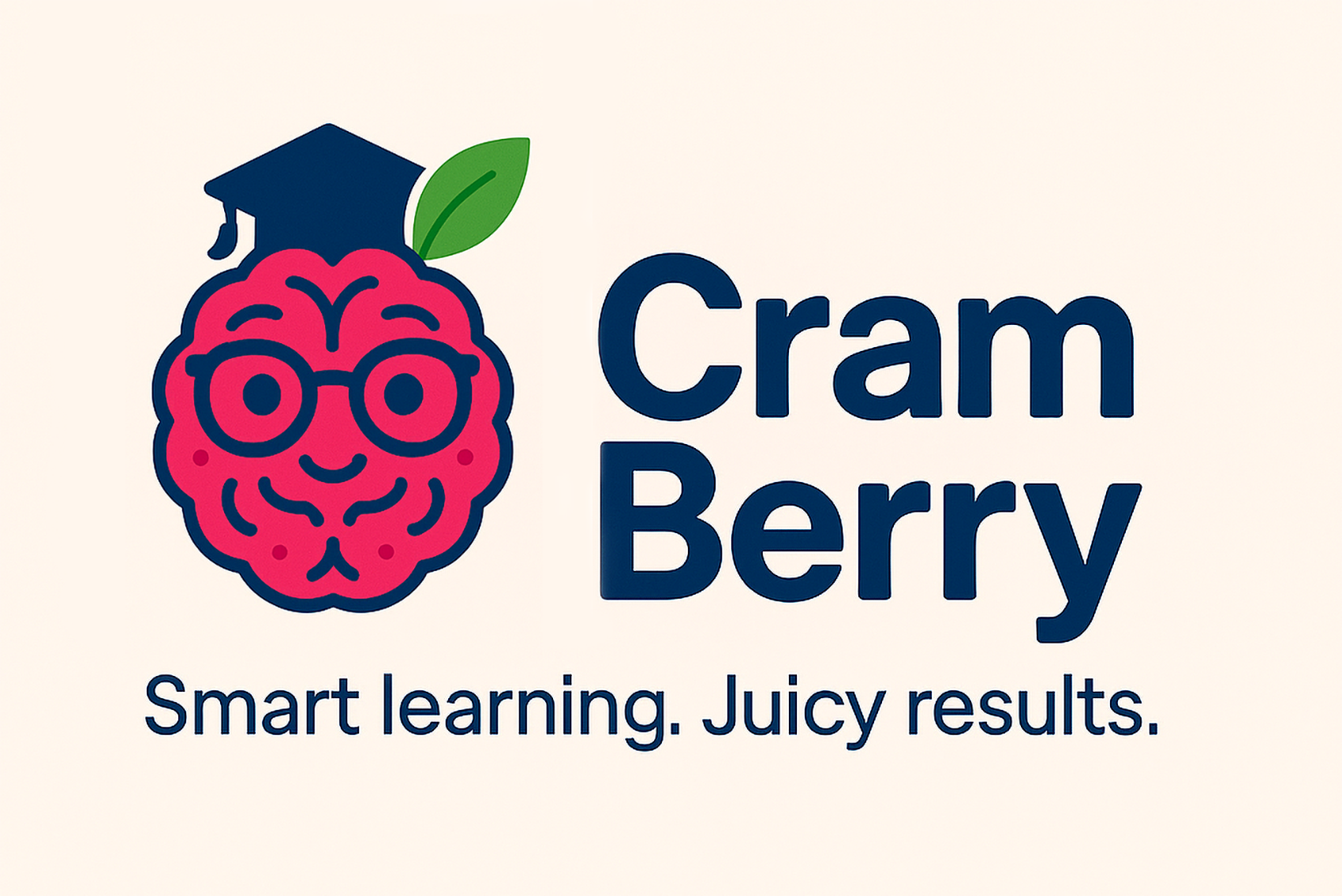
Articles, tips and insights!
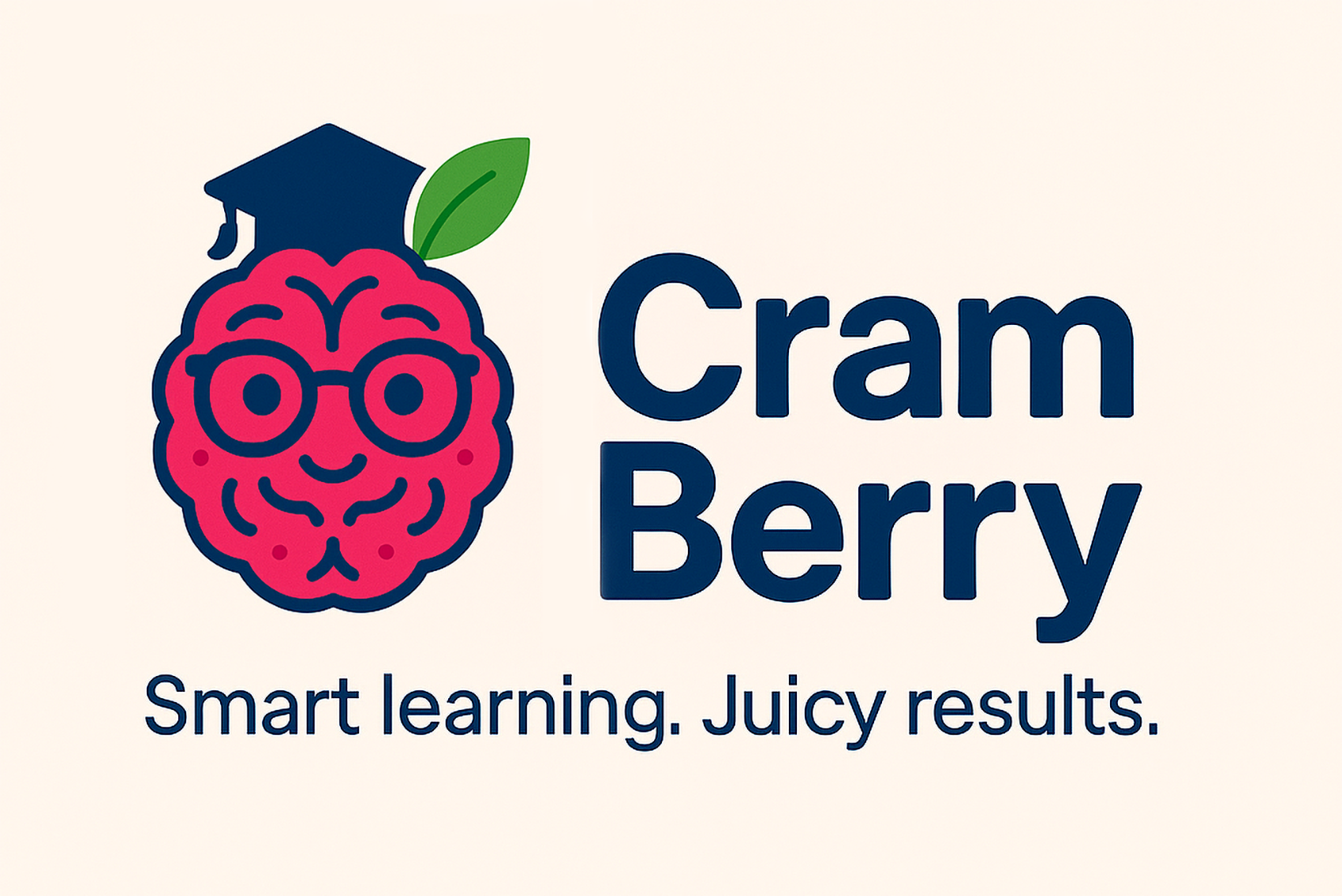
As the summer term approaches, so too does the Multiplication Tables Check (MTC) for Year 4 pupils across England. Designed to assess fluency and speed across the 2 to 12 times tables, the MTC can feel daunting to pupils if not approached with the right strategies. Preparation is not just about scoring well — it’s about building lasting number confidence.
The MTC is a timed, digital assessment, giving pupils six seconds per question with no option to skip or go back. Start early by replicating this format to normalise the experience and reduce anxiety.
✅ How the CramBerry App Helps:
The MTC app from CramBerry mirrors the official test environment, including the timing, screen layout, and transition speed between questions. Practising in the app gets pupils used to the real interface from day one.
Use diagnostic tasks to spot which times tables pupils know confidently and which ones need more focus. Whole-class quizzes, one-to-one interviews, or short bursts of oral questioning can be useful here.
✅ In-App Advantage:
The app includes a powerful progress tracking dashboard for teachers, clearly showing which facts each pupil has mastered and which require more attention. This allows for targeted intervention — even breaking pupils into focus groups based on specific number facts.
Don’t rush into timed tests straight away. Focus first on building accurate recall, and only introduce time pressure once pupils are confident.
✅ In-App Support:
The app includes a customisable time setting so you can extend response times for pupils still developing fluency — perfect for early practice or SEND support.
Using audio, visuals, and movement helps different learners connect with number facts more deeply. For example, chanting facts aloud, tracing them in the air, or using colourful visuals can all improve recall.
✅ What the App Offers:
CramBerry’s app provides spoken questions, sound cues, and visual feedback to engage auditory and visual learners. This makes practice more inclusive and engaging for all abilities.
Some pupils may require adaptations — whether they have learning difficulties, are EAL learners, or have processing challenges.
✅ App Accessibility Features:
• Voiceover reads each question aloud, supporting pupils with reading challenges.
• Clear, distraction-free visuals support focus.
• Flexible timing settings offer a calmer pace for those who need it.
• Tablet-ready design ensures easy access with assistive technology.
Rather than long sessions, aim for daily bursts of 5–10 minutes. Spaced repetition is proven to support long-term memory, and short sessions help avoid burnout.
✅ CramBerry Makes This Easy:
The app is designed for quick-fire, on-the-go practice. Whether you’re starting the morning with a short test or filling a spare five minutes before lunch, it’s ready when you are.
Create a culture where every improvement counts. Use praise, certificates, class leaderboards, or verbal encouragement to recognise effort as well as achievement.
✅ Use the App to Show Growth:
The performance dashboard in the app helps pupils see their progress over time — a great tool for building motivation and ownership of learning.
The CramBerry MTC App is more than just a test simulator — it’s a flexible, inclusive, and insightful teaching tool. Whether your pupils are just beginning to learn their tables or gearing up for test week, the app helps you prepare with confidence.